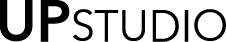Planning a Planner v2017, Part IV August 25, 2016 05:00
The week layout of the UPstudio Planner is what we feel most sets us apart from other planners on the market today. While we still believe that all details are important, in the end the layout needs to be 100% usable or else you are just left with a (very attractive, high quality) unused notebook. We worked hard to create our initial layout, first studying designs of planners we had each used in the past, and discussing how we liked to work and keep track of schedules, appointments, lists, etc. From these conversations we designed a prototype and polled a focus group to use the sample for two months. After receiving comments and seeing how each individual used the planner, we re-evaluated the layout with fresh eyes. You can read more about our process of using a focus group here. We took all comments into consideration and made a number of good changes based on feedback, and the UPstudio 2016 planner was born.
Fast forward several months to when we started producing the 2017 planner. We had been using our individual planners but were also still welcoming comments (good, bad and ugly) from other users as well. We previously discussed the changes in binding type, the struggle with tabs, and overall features in earlier blog posts. In general, the week layout has stayed largely the same, but we've made some tweaks that we think will take usage to the next level.
For starters, we wanted to evaluate overall aesthetics. We believe in versatility so there's not any frill in the planner. If you like bright colors or inspirational quotes already printed, then this is not the planner for you. This planner is designed to work for the executive or the stay at home parent just as well as it works for the college student, and therefore simple aesthetics and layout are critical. If you're feeling artsy one week, add all the color! If you are in to washi tape and stamps, go crazy! This will add life and personality to each individual use, but the layout is also perfectly suited for the professional or the minimalist who may not prefer all the extras you might see in other planners. We LOVE seeing how you've personalized your planner, so please feel free to send us photos or tag us on social media. Check out how this 2016 planner was personalized by a user:

Similarly, if you want your planner to tell you exactly how to use it, from planning out your breakfast, lunch, dinner, finances, goal setting, and how to run your day 12am-11:59pm, then you'll be disappointed. The layout is once again meant for versatility - not just from person to person, but for a single individual from week to week. On the week layout the only labels provided are for each day and date of the week. Otherwise the blank spaces are meant to be filled in by the user for whatever works best for them. Because the layout is so open-ended, there is a page at the front of the planner with suggestions for use.

One comment that we continued to get was in regard to the times column - that when used, it was very difficult to follow the column across pages and into all days of the week. In the 2016 layout, the column is on the left side of the left hand page only. In order to address this, the layout for the 2017 planner now includes the same times column on the left side of the right page, along with tic marks between each day, matching the position of each time. To more easily find a particular hour, the tic mark for noon is slightly darker for clear designation. Some users ignore the times column completely, so the tic marks and columns are subtle and do not take up usable space. Once again, it's all about versatility!

In general, you'll notice a few changes that clean things up from the 2016 design. Font sizes and weights are more consistent, as well as areas of graph on goals and week layouts. The small calendars found throughout the planner have been simplified, and some spacing has changed to make sure each component has enough breathing room. We believe all of these changes will make daily use even better.
If you're not familiar with this type of layout, we encourage you to see how it works for you! There is a free download of the 2016 layout specifically for users to try before making a purchase if you're not quite comfortable. We will offer this again with the updated changes for 2017 in the near future. There's still plenty of time left in the year, and there are still a few 2016 planners available for purchase at a discounted price.
Now, who's ready for 2017 so we can start using these beauties?!