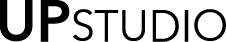Blog
Planning a Planner v2017, Part IV August 25, 2016 05:00
The week layout of the UPstudio Planner is what we feel most sets us apart from other planners on the market today. While we still believe that all details are important, in the end the layout needs to be 100% usable or else you are just left with a (very attractive, high quality) unused notebook. We worked hard to create our initial layout, first studying designs of planners we had each used in the past, and discussing how we liked to work and keep track of schedules, appointments, lists, etc. From these conversations we designed a prototype and polled a focus group to use the sample for two months. After receiving comments and seeing how each individual used the planner, we re-evaluated the layout with fresh eyes. You can read more about our process of using a focus group here. We took all comments into consideration and made a number of good changes based on feedback, and the UPstudio 2016 planner was born.
Fast forward several months to when we started producing the 2017 planner. We had been using our individual planners but were also still welcoming comments (good, bad and ugly) from other users as well. We previously discussed the changes in binding type, the struggle with tabs, and overall features in earlier blog posts. In general, the week layout has stayed largely the same, but we've made some tweaks that we think will take usage to the next level.
For starters, we wanted to evaluate overall aesthetics. We believe in versatility so there's not any frill in the planner. If you like bright colors or inspirational quotes already printed, then this is not the planner for you. This planner is designed to work for the executive or the stay at home parent just as well as it works for the college student, and therefore simple aesthetics and layout are critical. If you're feeling artsy one week, add all the color! If you are in to washi tape and stamps, go crazy! This will add life and personality to each individual use, but the layout is also perfectly suited for the professional or the minimalist who may not prefer all the extras you might see in other planners. We LOVE seeing how you've personalized your planner, so please feel free to send us photos or tag us on social media. Check out how this 2016 planner was personalized by a user:

Similarly, if you want your planner to tell you exactly how to use it, from planning out your breakfast, lunch, dinner, finances, goal setting, and how to run your day 12am-11:59pm, then you'll be disappointed. The layout is once again meant for versatility - not just from person to person, but for a single individual from week to week. On the week layout the only labels provided are for each day and date of the week. Otherwise the blank spaces are meant to be filled in by the user for whatever works best for them. Because the layout is so open-ended, there is a page at the front of the planner with suggestions for use.

One comment that we continued to get was in regard to the times column - that when used, it was very difficult to follow the column across pages and into all days of the week. In the 2016 layout, the column is on the left side of the left hand page only. In order to address this, the layout for the 2017 planner now includes the same times column on the left side of the right page, along with tic marks between each day, matching the position of each time. To more easily find a particular hour, the tic mark for noon is slightly darker for clear designation. Some users ignore the times column completely, so the tic marks and columns are subtle and do not take up usable space. Once again, it's all about versatility!

In general, you'll notice a few changes that clean things up from the 2016 design. Font sizes and weights are more consistent, as well as areas of graph on goals and week layouts. The small calendars found throughout the planner have been simplified, and some spacing has changed to make sure each component has enough breathing room. We believe all of these changes will make daily use even better.
If you're not familiar with this type of layout, we encourage you to see how it works for you! There is a free download of the 2016 layout specifically for users to try before making a purchase if you're not quite comfortable. We will offer this again with the updated changes for 2017 in the near future. There's still plenty of time left in the year, and there are still a few 2016 planners available for purchase at a discounted price.
Now, who's ready for 2017 so we can start using these beauties?!
Planning a Planner v2017, Part III August 18, 2016 08:00 1 Comment
In Part I of this series we shared the big changes coming to the 2017 planner regarding the binding type and cover durability. (We are so stoked!)
In Part II we shared the soul crushing reality that our design approach to tabs had to change.
This week is more like a potpourri post, sharing a handful of small tweaks that we feel improve the overall versatility of the 2017 planner.
1. FOLDERS:
In the 2016 version, the double sided folder was bound in the planner at the very front. Due to the binding type change we had to move the folder to the front and back cover. We will still have two folders for those that already have a system worked out from last year, they will just be in slightly different locations. Each folder is configured differently (again for added versatility). The folder attached to the front cover looks like this:
The folder attached to the back cover is slightly different:
2. LOCATION OF GRAPH PAPER:
Falling between tabs in the 2016 planner was a one page goal sheet, a two page month layout, a two page week layout for each week, followed by 5 sheets of graph paper. We found that from month to month the number of graph pages we used varied. Sometimes we needed more and sometimes we didn't use a single sheet. In the months where we needed more we ended up writing on the graph paper included for the preceding or following month, making it hard to locate our notes. To remedy this in the 2017 planner, we moved all of the graph paper to the end of the book. There will be 54 total sheets included with page numbers for easy referencing. So on any given Wednesday at my project meeting, I can write on my calendar under my 2pm appointment that I took notes on page 22. With the two ribbon markers incorporated in the new binding it will be easy to mark where to find your next available graph page.

3. MONTHLY GOAL SHEET:
We heard rave reviews regarding the monthly goal sheet included in the 2016 planner layout. One pro to tabs not working out was that we were able to increase the goal sheet to now cover two pages. Result: more room for notes, tracking, and diagramming to help get your month started right!
4. MONTHLY LAYOUTS FOR DECEMBER 2016 AND JANUARY 2018:
We personally are so excited about the new look and feel of the 2017 planner and we can't wait to start using it. Selfishly and also to help you out, we included a full size two page month layout for December 2016 so that we can all start early. A full size two page month layout for January 2018 is also included at the end of the planner layout. Everyone has that random January appointment you make in June that you try to remember.
What do you think? Good? Bad? Any change in particular that excites or disappoints you?
Next week we will focus on the upcoming improvements to the weekly layout, which is what we feel sets the UPstudio planner apart from most others on the market.
AND THEN.... Pre-ordering!! Stay tuned for details.
Planning a Planner v2017, Part II August 11, 2016 05:00
At UPstudio, we try to be as transparent as possible, in an effort to offer the best possible products that we can. Every aspect of each product has been 100% thought out by two admittedly type-a and borderline OCD designers (that's us, hi!). That's why when we can't find a perfect solution to something, it hurts our hearts a little bit. We want to be open about a change in the 2017 planner that might be considered a drawback from the 2016 version (as was alluded to in last week's blog post): there are no tabs.
This change is a direct result of changing the binding and cover type, which we felt were more important and crucial upgrades. Because of the way the 2016 planner was bound, with the wire-o coil, punching holes in different types and more specifically, different sizes and shapes of paper was no big deal. The tab pages were simply collated into the overall book. With smyth binding, the pages are trimmed for a final time after they are bound, which makes having different size sheets extremely difficult. It is not impossible, but it just doesn't look good. In our proof, the tab pages are actually glued to an adjacent page, which makes two pages turn at the same time. We worked with our printer extensively to try to find a way to make this work, but in the end, we accepted that this was something we would have to sacrifice for now. Here is a sample version of what tabs inserted into smyth binding looks like (we didn't even mess this up for added drama, it's really just that bad).

It's obvious that these tabs wouldn't hold up, but we weren't satisfied with simply kissing them goodbye completely, so it was back to the drawing board. We researched customizable tabs that can be applied after the fact, but we didn't love that the buyer would have to purchase something in addition to the planner itself, or that the layout of interior pages would need to address this addition that might not be included on every planner (depending on if the buyer also purchased these tabs or not).
Our final decision was to incorporate printed tabs along the edge of the interior layouts so that when flipping through the planner, the user can easily locate the desired month. We believe that this is the best solution as it will allow for quicker finds and doesn't obstruct the clean look of having one size and shape for all sheets within the planner.

In addition to the integral printed tabs, the inclusion of two ribbons incorporated into the binding will be a huge help for marking a page. We anticipate using these a ton, and might like the idea of them even more than tabs. Another quick way to find a particular place is by utilizing fun clips. Who doesn't need an arrow clip to point them directly to their destination?!
The new binding and cover type also do not allow for the planner to fold back on itself, or to easily clip a pencil or pen to it as is possible with the current coil binding (two things that we felt were advantages with the 2016 planner). Again, these are things that we felt were worth changing in order to make the more important change of durability and simplicity. We use our personal planners all year long and transport them with us to all kinds of destinations. In other words, we need these babies to stand up to abuse, weather, accidentally knocking our morning coffee over, toddler hands, etc.
So, change happens right? We're beyond excited about these planners overall and truly believe that these changes are for the better. We hope you agree, but would love to hear your thoughts. Comment if you have an opinion!
Planning a Planner v2017, Part I August 4, 2016 08:00 2 Comments
First off, we appreciate all of the honest feedback we received regarding the UPstudio 2016 Planner. Thank you to everyone who took the time to respond to our inquires and share your thoughts. We are genuine when we say that we are always looking for areas to improve and grow. So please, never hesitate to shoot us an e-mail or contact us via social media, we would love to hear from you.
UPstudio was founded on the idea of creating a planner that is affordable, attractive, versatile, and fit for people in all walks of life. We have tackled a lot of other fun projects along the way, but our planner is still our main focus. 2016 was the inaugural year for the UPstudio planner. We are proud of what we were able to create. The process was challenging and we learned a ton. Over the next month as we ramp up for the UPstudio 2017 Planner release we will be sharing some of the behind the scenes work in a four part blog series, "Planning a Planner v2017".
We featured a similar series last year, Planning a Planner, where you can read all about the hard work we put into getting the 2016 planner off the ground. We won't go into all of the details here, but feel free to refresh before we get started.
For the 2016 planner, the bulk of the decisions we made were based on personal preferences, our experiences with previous planners, and a focus group we had try out a sample. Our inaugural year was tough because we were creating something out of nothing, pulling all our ideas together and making what we thought were the best decisions.
When our creation finally arrived, we first gave ourselves a pat on the back and showed it off to everyone because we were so proud, and then we started critiquing it and seeing the imperfections, or should we say room for growth. Having a product in your hand to improve upon is significantly easier than starting from scratch. We aren't saying that this year has been a cake walk, but hopefully each year will continue to get easier as we have more experience under our belts and more lessons learned.
The two areas of improvement we are going to focus on today are the cover and the binding, because they kind of go hand in hand.
We heard you all loud and clear, and we completely agree with you, that the 2017 planner needed a cover that was more durable. So we started researching more sturdy materials that were acceptable cover types with the wire-o binding. The options were limited, which lead us to question our binding choice. The binding was a little bigger than we expected, the way it connects allowed the back cover to become detached, and it made it hard to write on Wednesday (or Thursday for those lefties out there). But what were our other options, and would those options give us a more durable cover? We also didn't want to compromise on the appearance of the binding, or sacrifice the ability of the planner to lay flat.
After a lot of research (and really I'm skipping over MONTHS here) we decided to go with a smyth sewn binding (sometimes called section sewn), which is a type of hardcover binding. For those of you familiar with Moleskine notebooks, the binding is very similar.
A simplified version of how this binding type works:
Your book is printed booklet style in 16 or 24 page sections called signatures. Those signatures are folded in half and sewn together along the folds. A spine is glued to set the thread and edges of the signatures. The collection of signatures is called a text block. Finally the cover material is adhered. (Timelapse of process.) We pulled apart an old notebook to help you visualize:
This is the complete text block. You can see all of the individual signatures adhered to the white spine. The ridges seen along the spine are where the thread passes between signatures.
Here we have pulled back the white spine exposing one of those "ridges". As we pull apart each signature you can see how they are threaded together. There are many different stitch types and threading styles used in smyth sewn binding.

Here we have opened to the center of one of the signatures. You can see how there are two pieces of thread that pass through the fold, one connecting the signature to the proceeding signature and one connecting it to the following signature.
Just last week we received our printed sample of the 2017 UPstudio Planner with the new binding!!!

So sleek, right? The cover will be debossed similar to the 2016 UPstudio Planner with a simple 2017 to add a little character and make it easier to distinguish. But the final product will be almost identical to the one pictured above.
(Such a big reveal, totally worth reading through all that wordy stuff at the top of this post, right?)
The benefits of this type of binding in regards to the UPstudio planner:
- The cover is a thicker chipboard compared to the 2016 planner and it is covered with a durable gray leather making it significantly more sturdy.
- This type of binding in comparison to the standard hardcover binding gives the planner the ability to lay flat (so no sacrifice there).
- Aesthetically we find the binding just as pleasing as the wire-o binding. Honestly, I think we'd rank this higher.
- The planner seems more gender neutral.
- The back cover can no longer escape.
- Writing on Wednesdays (or Thursdays) will no longer be a struggle.
- The new binding type made it easier to add an elastic closure mechanism.
- We were also able to add two ribbon markers to assist in turning right to the page you desire.
Overall we feel switching to the smyth sewn binding type is a huge improvement. There is one semi-downside/challenge that presented itself, but we'll leave you in suspense and discuss that in next week's post.
This is a pretty major change, we would love to hear your thoughts. Good? Bad?
(Congrats, you made it all the way to the bottom! Dedication! As your reward, $5 off the 2016 UPstudio Planner with code HAPPYPLANNING. Valid through Sunday, 8/7 at midnight. Yes, that means a planner for $5!)