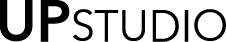Blog
UPstudio Features and Upcoming Events November 3, 2016 05:00
We shared in our recent blog series, Planning a Planner v2017, the changes and improvements made to the 2017 UPstudio Planner. We gave a lot of insight into why we made certain decisions. Since its release, we have loved hearing your feedback and reviews. Check out some of them for yourself...
RECENT FEATURES AND REVIEWS:
Earn Spend Live : The 6 Best Planners for Men
The Essential BS : UPstudio 2017 Planner Review: A Simple Choice

Earn Spend Live: 2017 UPstudio Planner Review: Upgrades Galore

UPCOMING EVENTS:
We would love to meet you and would appreciate your support at our upcoming events. High fives are always free!
- November 12th: Come check out our booth from 9am-4:30pm at the Mistletoe Market Holiday Fair at Wakefield High School. This is a fun event filled with crafts, holiday merchandise, and food! Find us outside in the "Reindeer Run" booth 8. Admission is $5.
- November 20th: We will be participating in the Annual St. Jude Kick Off, "A Night of Giving" hosted by West Elm. The event is from 6-9pm. Donations will be going to the St. Jude Miracle Network. Local vendors will be spread through out Pottery Barn, Pottery Barn Kids, Pottery Barn Teen, Williams Sonoma, and West Elm. There will be catering and live demos all with an emphasis on Holiday gift giving and entertaining. The stores are also raffling a $1000 gift card. Come out and support a great cause!
- December 11th: We will be part of The Holiday Patchwork Market at The Durham Armory (220 Foster Street, Durham, NC 27701) from 12pm-5pm. Come finish (or start) your holiday shopping!
Our Featured page always has the most up to date list of reviews and features along with a list of upcoming events.
Tune in next week for the second installment of "The Best Planner for... " series. We'll be focusing on 'Health'.
The Best Planner for Meal Planning October 27, 2016 05:00
This blog post is a part of the series "The Best Planner for..." which provides suggestions for ways in which you can use the UPstudio Planner. Each post in this series will focus on a different way to utilize the planner layout. The UPstudio Planner is designed for versatility, and is suited for many uses and not limited to the featured suggestions. Show us how you use your planner by sending us an email at hello@upstudionc.com, or tagging us on social media (all handles can be found on our website). **This is the first post in this series.

I don't know about you, but I love the idea of meal planning. Not even the kind where you buy everything on a Saturday morning, then spend the rest of the weekend chopping and prepping and organizing recipes in Ziplock bags so that you have a freezer full of meals on hand (although this is beyond impressive!) I'm talking about just picking out recipes, shopping to make sure that you have all the ingredients, and then having a loose plan of knowing what you're going to make for each meal during the week. If I don't have a plan, I flounder. After a long day at work, a lot of times my husband and I will ask each other 'what do you want for dinner?' while repeatedly opening and closing the refrigerator, the freezer, and the pantry, eventually wasting enough time that we will pour a bowl of cereal and call it a night (don't worry, we still make sure our kids are fed well). If I have a meal plan for the week and am actually prepared, then my entire week runs so much more smoothly!
Being able to make a meal plan takes a couple of items to really work well: a way to plan and track what meals to make and what items need to be purchased, and good go-to recipes. The UPstudio Planner is so versatile, with open categories that can be filled out from week to week. Some weeks I'll use the same categories, and sometimes I'll change it up - it really depends on what my current needs are. For meal planning, I like to fill out the headings with "Breakfast", "Lunch", and "Dinner" (I didn't say it was rocket science). Then I'll fill them out accordingly with meals to make, factoring in my plans for the week (my schedule is right above my meal plan - how convenient!) (Photo below)
I was lucky enough to receive an early copy of the new 100 Days of Real Food - Fast and Fabulous cookbook, and was able to use this all last week for my meal planning. Let me tell you - I LOVE THIS COOKBOOK! If you don't know Lisa Leake and her team at 100 Days of Real Food, then you're missing out. I encourage you to check out her website and purchase her cookbooks (or try a few recipes from her website first!). Lisa is 100% real. She cooks real food from real ingredients, but is also realistic about what to make yourself and what's ok to buy at the store. She openly cheats and lets her kids cheat on 'non-real' foods occasionally, but part of what I love about her is that her kids are so involved with food shopping and cooking, they will choose the real food over the processed. Her "Fast and Fabulous" cookbook even has a guide for the best types of foods to buy at regular grocery stores - from Wal-Mart to Whole Foods to farmers markets and everything in between. Seriously, order this cookbook today.

After looking through the cookbook first, I had my husband highlight some meals in every category that looked good to him. I chose meals to make based on what I knew my whole family would like, what ingredients I had on hand, and honestly what seemed easy enough that I could make it on a weeknight after a full day of work. Here is what my plan looked like:

Having my overall schedule for the week in the same place as my meal plan is so convenient! After making each meal, I wrote notes about them in the graph section at the bottom of the page so I can reference for next time I make the recipe.
Next, I referenced the recipes from 100 Days of Real Food - Fast and Fabulous with my food supply, and made a list of everything I needed to buy:

I prefer to write my grocery list on a smaller single sheet of paper - like this sticky pad
I did all my shopping on Sunday afternoon, then Sunday evening I made all my breakfasts for the week (overnight oats!), as well as sour cream and onion chicken salad for sandwiches all week:

I'm a big fan of overnight oats and the recipe in this cookbook didn't disappoint. The sour cream and onion chicken salad was also delicious and will be made again soon!
I only made 3 dinners that week, because I knew we would be out one night, and knew that the recipes would make more than we could eat in one sitting. Each of them were delicious, and I went out of my comfort zone for my Friday night meal - but it turned out great!



After we ate the veggie and bean burritos with cilantro lime crema, my husband high fived me - this one was a big hit. The sloppy joes were a fun and tasty meal, and a good way to sneak in some extra veggies. The parmesan crusted chicken also got rave reviews from my husband and MIL!
Without my UPstudio Planner and the easy and delicious meals from 100 Days of Real Food - Fast and Fabulous, my week would've felt more hectic, rushed, and unprepared. Arm yourself with the right tools, and meal planning can really help alleviate any extra stress from not knowing what to cook!
Recap: 2017 UPstudio Planner Release Party October 20, 2016 05:00
We were overwhelmed and excited by the turn out last Friday at the 2017 UPstudio Planner release party. We had a blast celebrating with both old and new friends. We feel so encouraged by all of the conversations of the evening. Your support is amazing. Thank you.
Jessie of Ramble Supply Co. was such a great host. If you haven't checked out her shop, make a point to next time you're downtown. And the donuts contributed by Manhattan Cafe were amazing!
For those of you that weren't able to make it to the party, we hope to see you next time!
A few highlights courtesy of our great friend Steve...
We had a table set up to share about the development process of the UPstudio Planner.


Waiting for you to arrive!



The party wouldn't have been complete without our biggest supporters!

or a team picture..

2017 UPstudio Planners are now on the shelf and available at Ramble Supply Co.

Bullet Journaling and the UPstudio Planner October 13, 2016 05:30
Hi, Mary Beth here, let me preface this blog post with: I am 1/2 owner and designer of a company founded on creating the perfect paper planner, I know this. So why am I sharing about bullet journaling? Isn't it competing with the traditional paper planner? Kind of would be my answer. The UPstudio Planner is however one of the most versatile on the market. There are great components of the bullet journal system that can be incorporated into the UPstudio Planner format. The tweaks we made to the 2017 UPstudio Planner make it even easier to utilize the bullet journal system.
Today I'm going to share one way to accomplish this. Just as the UPstudio Planner is versatile and adaptable, so is the bullet journal system, thus, there are plenty of different ways to pair the two together, this is just one idea.
The bullet journal system is comprised of 4 key concepts: Indexing, Collections, Rapid-Logging, and Migration.
Index
Typically your index is at the front of your bullet journal where you keep track of what you use every page for, every collection you make, whether it be your weekly layout, or a list of books to read. In the new 2017 UPstudio Planner layout the first portion of the planner is our monthly and weekly layouts and then the second half consists of 54 numbered graph pages. So the first two pages of the graph paper section can be your index to catalog what is on the remaining 52 pages. The nice parts is that you don't have to use this section for your monthly or weekly layouts, just your additional collections. I also plan to keep my "key" on the first page to remind me of my bullet types and signifiers for my rapid-logging.

Collections
The remaining pages of the graph paper section can be used for all of your collections. Whether it be a habit tracker, a birthday list, meal planner, whatever you want. Just remember to log your collections in your index for easy reference. The page markers also make it easy to turn to your next fresh page.

Rapid-Logging / Migration
The UPstudio Planner weekly layout is what really sets the planner apart. The flexibility of the layout really lends itself to rapid-logging and migration. I use the top portion for my list of tasks, and then I use the lower sections to separate out events and notes. I personally like separating out these lists instead of incorporating them all together, helps me prioritize better. Tasks that I don't complete that day, I mark as migrated, and add them to the following day, or later that week. When I add a new collection to my "collection section" or graph paper at the back I reference it by its page number on my weekly view to help me locate it faster.

Are you a bullet journaler or want to give it a try? We shared some great resources previously to help get you started. When you're ready, try out a free sample of the 2017 UPstudio Planner and see if it works for your bullet journaling style.
2017 UPstudio Planner Release Party September 29, 2016 05:00
To celebrate the release of the 2017 UPstudio Planner, Jessie of Ramble Supply Co. has graciously offered to host a release party at her shop!

We would love to celebrate with you all. It will be very casual, stop in when you can for free wine and donuts. (Only the best donuts ever, provided by Manhattan Cafe.) We plan to have a display set up to share some of the behind the scenes work that was put into creating the UPstudio Planner. There will also be a raffle and giveaways (who doesn't like free stuff?).
If you haven't done so already, don't forget to pre-order your planner and save 10%. If you plan to attend the party and want to pick up your planner there, use code RAMBLE at checkout to take off the cost of shipping. (Feel free to throw in other items you've been eyeing, you can pick them all up at the party.) If you plan to attend the party but something comes up, no worries, you'll still have a planner reserved with your name on it. We'll send you an invoice for the shipping cost and once paid, we'll get it in the mail within one business day.
10% pre-order sale ends October 10th at 11:59pm (EDT).
We look forward to celebrating with you! Please comment or shoot us an e-mail (hello@upstudionc.com) if you have any questions.
Behind the Scenes - How We Make Decisions: Pencil Edition September 22, 2016 05:00
If you purchased a 2016 UPstudio Planner, then you know that we give away a little treat to go with it - a pencil. Pencils and planners go together like... peas and carrots... Forrest and Jenny... donuts and sprinkles. Take for example a week in the life of my (Becky's) planner usage: on Monday I wrote down all of the game times for my husband's volleyball team in my planner - in pen. On Tuesday, I crossed those out and wrote the revised ones. On Wednesday, same thing. NO JOKE. If I had been using a pencil, no problem, but that pen seriously messed with my perfectionist goals. *Le sigh*
The 2016 pencil is black and we decided to use it as a marketing tool as well as a gift, so it reads 'www.upstudionc.com'. We decided that we needed a little flair for the gift to go with the 2017 Planner. Spoiler alert: we stuck with pencils, but wanted to add a phrase on there too instead of just straight marketing. At a meeting between MB and myself, we generated ideas and came up with a list of phrases, narrowing that down to a short list, and choosing from there. (Keep in mind, this was after a full day of work at our day jobs (remember, we're an architect and engineer, UPstudio is our side hustle), we both have mom brains on fleek, and at least half of us were sleep deprived with a newborn, so things got a little silly. We're keeping it real in this post.)
These are the ideas that we used as a guide to generate phrases:
- We love planners.
- We love lists.
- We love hard copies.
- We love mail.
- (Disclaimer: We also love trees despite our love of paper products, let's just clarify that right now)
These are the phrases that we considered for the pencils:
- No need to click save
- Take note
- Paper products are my BFF
- Send real mail
- No internet required
- No need for a backup
- Don't worry about crashing
- Save As
- I like the way you work it - no digital (If you're not singing Blackstreet in your head right now, then forget being my friend. Just kidding. Kind of.)
- No charging required
- Digital schmidgital
- Digital is for dummies
- Digital tools are for tools
- Old school rules
- Who needs trees, use paper*
- This only killed one tree*
- Paper vs Digital
- Paper for the win
- I look perfect on your desk
- I <3 paper
And the winner is...
In white! With gold letters! Perfection! What other phrase would you like to see? Leave a comment below and we'll consider all ideas for 2018 (it's coming faster than you think!)
*We really do love trees
Free Weekly Layout Download Available for the 2017 UPstudio Planner September 1, 2016 05:30
To close-out the Planning a Planner v2017 blog series last week we discussed the small tweaks made to the weekly layout that we feel improve the overall usage and versatility.
For some, the flexible and non-confining format might be a little overwhelming. If you're not familiar with this type of layout, we encourage you to try it out! A free download of the 2017 weekly layout is now available in the shop. This is a great way to figure out how the design can best work for you and give it a test run before committing to a purchase.
Please note that the layout has been scaled to fit on an 8-1/2" x 11" sheet of paper for your convenience, which makes it slightly smaller than actual size.
Love the sample? Think the layout would be perfect to help you organize your life? Well, you're in luck, 2017 UPstudio Planners are available for pre-order. Place your order by October 10th to save 10%!
Use the free download to help finish out 2016 and prepare for 2017 or there are still a few 2016 planners available for purchase at a discounted price.
Pre-Order a 2017 UPstudio Planner Today! August 26, 2016 05:00
Over the past four weeks in our blog series, Planning a Planner v2017, we've shared the upcoming improvements and changes to the 2017 UPstudio Planner. We personally are thrilled about the new 2017 version and can't wait to start using it!
Today, we are excited to announce that you can pre-order one of these beauties for yourself!
What is even better? A sale! If you pre-order your planner before October 10th, you'll save 10%. Pre-ordered planners are only $36, regularly priced at $40! All planners will ship Monday, October 10th.
We would love for you to join us to celebrate the release of the 2017 planner on October 14th in Raleigh, North Carolina at Ramble Supply Co. If you plan to attend and want to pick up your planner there, use code RAMBLE at checkout to take off the cost of shipping. (Feel free to throw in other items you've been eyeing, you can pick them all up at the party.) If you plan to attend the party but something comes up, no worries, you'll still have a planner reserved with your name on it. We'll send you an invoice to cover the shipping cost and once you've paid, we'll get it in the mail within one business day.
We thought extensively about all aspects of this planner, down to every last line and letter. The difference in a quality product is in the details. At UPstudio, we believe in creating products that are affordable, attractive, versatile, and fit for people in all walks of life. We hope the flexibility and non-confining layout of this planner works for you. Flip through a sample of the UPstudio 2017 Planner by clicking here.
On our blog, you can read about the development process of our inaugural planner, as well as improvements and changes we've made to the 2017 version.
Details and Highlights:
- 12 month calendar from January, 2017 to December, 2017.
- Planner Dimensions: Roughly 6.25" wide and 9.25" and 1" thick.
- Binding: Smyth Sewn Binding
- Cover: Gray leather with simple deboss design.
- Gray elastic closure band to aid in portability and durability of planner.
- Each month includes: A two page goal sheet, a two page month view, followed by a two page week view for each week. The main design goal of the layout is versatility. We want every space to be useful, but for you to be able to set the purpose.
- 54 pages of graph paper are included at the end of the planner. They have page numbers for easy reference. (IE: On your month or week layout you can easily reference the graph page where you took notes or jotted down a quick list.)
- A two page month view included for December 2016 and January 2018.
- There are two different colored ribbon markers to help you flip to your desired page quickly.
- Integral tabs are printed along the side of the layout to help you flip to the desired month.
- Interior pages are 70 lb text paper. We did a lot of tests with different types of pens, pencils, and sharpies to choose a paper type that has minimal bleed through without making the planner too thick.
- Includes two folders affixed to the front and back covers (We personally use it for invitations, coupons, and receipts, but the options are endless.) They are large enough to safely store a 8-1/2" x 11" sheet of paper folded in half.
Planning a Planner v2017, Part IV August 25, 2016 05:00
The week layout of the UPstudio Planner is what we feel most sets us apart from other planners on the market today. While we still believe that all details are important, in the end the layout needs to be 100% usable or else you are just left with a (very attractive, high quality) unused notebook. We worked hard to create our initial layout, first studying designs of planners we had each used in the past, and discussing how we liked to work and keep track of schedules, appointments, lists, etc. From these conversations we designed a prototype and polled a focus group to use the sample for two months. After receiving comments and seeing how each individual used the planner, we re-evaluated the layout with fresh eyes. You can read more about our process of using a focus group here. We took all comments into consideration and made a number of good changes based on feedback, and the UPstudio 2016 planner was born.
Fast forward several months to when we started producing the 2017 planner. We had been using our individual planners but were also still welcoming comments (good, bad and ugly) from other users as well. We previously discussed the changes in binding type, the struggle with tabs, and overall features in earlier blog posts. In general, the week layout has stayed largely the same, but we've made some tweaks that we think will take usage to the next level.
For starters, we wanted to evaluate overall aesthetics. We believe in versatility so there's not any frill in the planner. If you like bright colors or inspirational quotes already printed, then this is not the planner for you. This planner is designed to work for the executive or the stay at home parent just as well as it works for the college student, and therefore simple aesthetics and layout are critical. If you're feeling artsy one week, add all the color! If you are in to washi tape and stamps, go crazy! This will add life and personality to each individual use, but the layout is also perfectly suited for the professional or the minimalist who may not prefer all the extras you might see in other planners. We LOVE seeing how you've personalized your planner, so please feel free to send us photos or tag us on social media. Check out how this 2016 planner was personalized by a user:

Similarly, if you want your planner to tell you exactly how to use it, from planning out your breakfast, lunch, dinner, finances, goal setting, and how to run your day 12am-11:59pm, then you'll be disappointed. The layout is once again meant for versatility - not just from person to person, but for a single individual from week to week. On the week layout the only labels provided are for each day and date of the week. Otherwise the blank spaces are meant to be filled in by the user for whatever works best for them. Because the layout is so open-ended, there is a page at the front of the planner with suggestions for use.

One comment that we continued to get was in regard to the times column - that when used, it was very difficult to follow the column across pages and into all days of the week. In the 2016 layout, the column is on the left side of the left hand page only. In order to address this, the layout for the 2017 planner now includes the same times column on the left side of the right page, along with tic marks between each day, matching the position of each time. To more easily find a particular hour, the tic mark for noon is slightly darker for clear designation. Some users ignore the times column completely, so the tic marks and columns are subtle and do not take up usable space. Once again, it's all about versatility!

In general, you'll notice a few changes that clean things up from the 2016 design. Font sizes and weights are more consistent, as well as areas of graph on goals and week layouts. The small calendars found throughout the planner have been simplified, and some spacing has changed to make sure each component has enough breathing room. We believe all of these changes will make daily use even better.
If you're not familiar with this type of layout, we encourage you to see how it works for you! There is a free download of the 2016 layout specifically for users to try before making a purchase if you're not quite comfortable. We will offer this again with the updated changes for 2017 in the near future. There's still plenty of time left in the year, and there are still a few 2016 planners available for purchase at a discounted price.
Now, who's ready for 2017 so we can start using these beauties?!
Planning a Planner v2017, Part III August 18, 2016 08:00 1 Comment
In Part I of this series we shared the big changes coming to the 2017 planner regarding the binding type and cover durability. (We are so stoked!)
In Part II we shared the soul crushing reality that our design approach to tabs had to change.
This week is more like a potpourri post, sharing a handful of small tweaks that we feel improve the overall versatility of the 2017 planner.
1. FOLDERS:
In the 2016 version, the double sided folder was bound in the planner at the very front. Due to the binding type change we had to move the folder to the front and back cover. We will still have two folders for those that already have a system worked out from last year, they will just be in slightly different locations. Each folder is configured differently (again for added versatility). The folder attached to the front cover looks like this:
The folder attached to the back cover is slightly different:
2. LOCATION OF GRAPH PAPER:
Falling between tabs in the 2016 planner was a one page goal sheet, a two page month layout, a two page week layout for each week, followed by 5 sheets of graph paper. We found that from month to month the number of graph pages we used varied. Sometimes we needed more and sometimes we didn't use a single sheet. In the months where we needed more we ended up writing on the graph paper included for the preceding or following month, making it hard to locate our notes. To remedy this in the 2017 planner, we moved all of the graph paper to the end of the book. There will be 54 total sheets included with page numbers for easy referencing. So on any given Wednesday at my project meeting, I can write on my calendar under my 2pm appointment that I took notes on page 22. With the two ribbon markers incorporated in the new binding it will be easy to mark where to find your next available graph page.

3. MONTHLY GOAL SHEET:
We heard rave reviews regarding the monthly goal sheet included in the 2016 planner layout. One pro to tabs not working out was that we were able to increase the goal sheet to now cover two pages. Result: more room for notes, tracking, and diagramming to help get your month started right!
4. MONTHLY LAYOUTS FOR DECEMBER 2016 AND JANUARY 2018:
We personally are so excited about the new look and feel of the 2017 planner and we can't wait to start using it. Selfishly and also to help you out, we included a full size two page month layout for December 2016 so that we can all start early. A full size two page month layout for January 2018 is also included at the end of the planner layout. Everyone has that random January appointment you make in June that you try to remember.
What do you think? Good? Bad? Any change in particular that excites or disappoints you?
Next week we will focus on the upcoming improvements to the weekly layout, which is what we feel sets the UPstudio planner apart from most others on the market.
AND THEN.... Pre-ordering!! Stay tuned for details.
Planning a Planner v2017, Part II August 11, 2016 05:00
At UPstudio, we try to be as transparent as possible, in an effort to offer the best possible products that we can. Every aspect of each product has been 100% thought out by two admittedly type-a and borderline OCD designers (that's us, hi!). That's why when we can't find a perfect solution to something, it hurts our hearts a little bit. We want to be open about a change in the 2017 planner that might be considered a drawback from the 2016 version (as was alluded to in last week's blog post): there are no tabs.
This change is a direct result of changing the binding and cover type, which we felt were more important and crucial upgrades. Because of the way the 2016 planner was bound, with the wire-o coil, punching holes in different types and more specifically, different sizes and shapes of paper was no big deal. The tab pages were simply collated into the overall book. With smyth binding, the pages are trimmed for a final time after they are bound, which makes having different size sheets extremely difficult. It is not impossible, but it just doesn't look good. In our proof, the tab pages are actually glued to an adjacent page, which makes two pages turn at the same time. We worked with our printer extensively to try to find a way to make this work, but in the end, we accepted that this was something we would have to sacrifice for now. Here is a sample version of what tabs inserted into smyth binding looks like (we didn't even mess this up for added drama, it's really just that bad).

It's obvious that these tabs wouldn't hold up, but we weren't satisfied with simply kissing them goodbye completely, so it was back to the drawing board. We researched customizable tabs that can be applied after the fact, but we didn't love that the buyer would have to purchase something in addition to the planner itself, or that the layout of interior pages would need to address this addition that might not be included on every planner (depending on if the buyer also purchased these tabs or not).
Our final decision was to incorporate printed tabs along the edge of the interior layouts so that when flipping through the planner, the user can easily locate the desired month. We believe that this is the best solution as it will allow for quicker finds and doesn't obstruct the clean look of having one size and shape for all sheets within the planner.

In addition to the integral printed tabs, the inclusion of two ribbons incorporated into the binding will be a huge help for marking a page. We anticipate using these a ton, and might like the idea of them even more than tabs. Another quick way to find a particular place is by utilizing fun clips. Who doesn't need an arrow clip to point them directly to their destination?!
The new binding and cover type also do not allow for the planner to fold back on itself, or to easily clip a pencil or pen to it as is possible with the current coil binding (two things that we felt were advantages with the 2016 planner). Again, these are things that we felt were worth changing in order to make the more important change of durability and simplicity. We use our personal planners all year long and transport them with us to all kinds of destinations. In other words, we need these babies to stand up to abuse, weather, accidentally knocking our morning coffee over, toddler hands, etc.
So, change happens right? We're beyond excited about these planners overall and truly believe that these changes are for the better. We hope you agree, but would love to hear your thoughts. Comment if you have an opinion!
Planning a Planner v2017, Part I August 4, 2016 08:00 2 Comments
First off, we appreciate all of the honest feedback we received regarding the UPstudio 2016 Planner. Thank you to everyone who took the time to respond to our inquires and share your thoughts. We are genuine when we say that we are always looking for areas to improve and grow. So please, never hesitate to shoot us an e-mail or contact us via social media, we would love to hear from you.
UPstudio was founded on the idea of creating a planner that is affordable, attractive, versatile, and fit for people in all walks of life. We have tackled a lot of other fun projects along the way, but our planner is still our main focus. 2016 was the inaugural year for the UPstudio planner. We are proud of what we were able to create. The process was challenging and we learned a ton. Over the next month as we ramp up for the UPstudio 2017 Planner release we will be sharing some of the behind the scenes work in a four part blog series, "Planning a Planner v2017".
We featured a similar series last year, Planning a Planner, where you can read all about the hard work we put into getting the 2016 planner off the ground. We won't go into all of the details here, but feel free to refresh before we get started.
For the 2016 planner, the bulk of the decisions we made were based on personal preferences, our experiences with previous planners, and a focus group we had try out a sample. Our inaugural year was tough because we were creating something out of nothing, pulling all our ideas together and making what we thought were the best decisions.
When our creation finally arrived, we first gave ourselves a pat on the back and showed it off to everyone because we were so proud, and then we started critiquing it and seeing the imperfections, or should we say room for growth. Having a product in your hand to improve upon is significantly easier than starting from scratch. We aren't saying that this year has been a cake walk, but hopefully each year will continue to get easier as we have more experience under our belts and more lessons learned.
The two areas of improvement we are going to focus on today are the cover and the binding, because they kind of go hand in hand.
We heard you all loud and clear, and we completely agree with you, that the 2017 planner needed a cover that was more durable. So we started researching more sturdy materials that were acceptable cover types with the wire-o binding. The options were limited, which lead us to question our binding choice. The binding was a little bigger than we expected, the way it connects allowed the back cover to become detached, and it made it hard to write on Wednesday (or Thursday for those lefties out there). But what were our other options, and would those options give us a more durable cover? We also didn't want to compromise on the appearance of the binding, or sacrifice the ability of the planner to lay flat.
After a lot of research (and really I'm skipping over MONTHS here) we decided to go with a smyth sewn binding (sometimes called section sewn), which is a type of hardcover binding. For those of you familiar with Moleskine notebooks, the binding is very similar.
A simplified version of how this binding type works:
Your book is printed booklet style in 16 or 24 page sections called signatures. Those signatures are folded in half and sewn together along the folds. A spine is glued to set the thread and edges of the signatures. The collection of signatures is called a text block. Finally the cover material is adhered. (Timelapse of process.) We pulled apart an old notebook to help you visualize:
This is the complete text block. You can see all of the individual signatures adhered to the white spine. The ridges seen along the spine are where the thread passes between signatures.
Here we have pulled back the white spine exposing one of those "ridges". As we pull apart each signature you can see how they are threaded together. There are many different stitch types and threading styles used in smyth sewn binding.

Here we have opened to the center of one of the signatures. You can see how there are two pieces of thread that pass through the fold, one connecting the signature to the proceeding signature and one connecting it to the following signature.
Just last week we received our printed sample of the 2017 UPstudio Planner with the new binding!!!

So sleek, right? The cover will be debossed similar to the 2016 UPstudio Planner with a simple 2017 to add a little character and make it easier to distinguish. But the final product will be almost identical to the one pictured above.
(Such a big reveal, totally worth reading through all that wordy stuff at the top of this post, right?)
The benefits of this type of binding in regards to the UPstudio planner:
- The cover is a thicker chipboard compared to the 2016 planner and it is covered with a durable gray leather making it significantly more sturdy.
- This type of binding in comparison to the standard hardcover binding gives the planner the ability to lay flat (so no sacrifice there).
- Aesthetically we find the binding just as pleasing as the wire-o binding. Honestly, I think we'd rank this higher.
- The planner seems more gender neutral.
- The back cover can no longer escape.
- Writing on Wednesdays (or Thursdays) will no longer be a struggle.
- The new binding type made it easier to add an elastic closure mechanism.
- We were also able to add two ribbon markers to assist in turning right to the page you desire.
Overall we feel switching to the smyth sewn binding type is a huge improvement. There is one semi-downside/challenge that presented itself, but we'll leave you in suspense and discuss that in next week's post.
This is a pretty major change, we would love to hear your thoughts. Good? Bad?
(Congrats, you made it all the way to the bottom! Dedication! As your reward, $5 off the 2016 UPstudio Planner with code HAPPYPLANNING. Valid through Sunday, 8/7 at midnight. Yes, that means a planner for $5!)
Lessons Learned: Binding Types May 26, 2016 08:00
At UPstudio we pride ourselves on jumping in to every new product and really diving in to all aspects of what we are creating. If you know us, then you know that we are both Type A, detail oriented planners, so we want to be involved with and informed on every decision about every product. The quality, color, texture, printing method, paper type, binding type, and even shipping method are all carefully considered. We do extensive research and sample testing before making final decisions, because we feel each of these decisions can really make or break a product (and we hope you can tell the difference!) Today, we're going to focus on what some different binding types are, and some reasons to choose one over another.
Binding types play an important role in design. The aesthetics of each are very different, as well as cost, how many pages are possible to be bound together, and how the book performs in the end. While some choose a binding type last, we studied these in conjunction with everything else when designing products since it affects so many other aspects.
Here are a few binding types that we considered for products, and some of their qualities:
Saddle Stitch
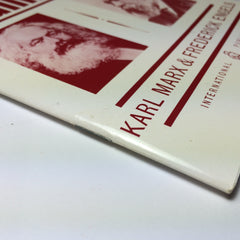
To create a Saddle Stitch a piece of wire is inserted through the cover and all pages and bent back to hold them all together, resulting in looking like a staple, usually at 2-3 locations along the spine. Pros - cost efficient, cover art can be continuous, Cons - less aesthetically pleasing, pages will not lay flat when opened, page number limited to ~80.
Sewn Bound
Sewn Bound is exactly as described as pages are stitched together with thread along the entire spine. Pros - aesthetically pleasing, cover art can be continuous, Cons - costly and time consuming, not readily manufactured, pages will not lay completely flat when opened, page number limited to ~40.
Perfect Bound
Pages are folded into sections and then the ends of the folded side are cut off and roughed up, in order to adhere to the glue, which is applied along the entire spine to the wrap-around cover. Pros - aesthetically pleasing, cost efficient, pages will lay completely flat when opened (if page count allows), page capacity of ~200 pages, cover art can be continuous, Cons - when more than ~60 pages are included, pages will not lay completely flat when opened. *This binding type is used on the UPstudio Journal!
Hardcover
Hardcover binding includes several steps, with interior pages being sewn together in sections, and then glued along the entire spine to the hard cover of the book. Pros - aesthetically pleasing, page capacity of ~400 pages, cover art can be continuous, Cons - costly, pages will not lay completely flat when opened.
Spiral Bound
For Spiral Binding, holes are punched through pages of the book and held together with a circular plastic coil. Ends are crimped to prevent the coil from sliding off. Pros - cost effective, pages will lay flat when opened, book can turn back on itself and lay flat, page capacity of ~250 pages, many color and size options, Cons - less aesthetically pleasing, cover is divided and not continuous.
Wire-O Bound
Wire-O Binding is very similar to Spiral Binding, the difference being in the quality of the binding itself. The wire coil is much more durable than plastic coil noted above. Pros - aesthetically pleasing, pages will lay flat when opened, book can turn back on itself and lay flat, page capacity of ~250 pages, many color and size options, Cons - less cost effective, cover is divided and not continuous. *This binding type is used on the 2016 UPstudio Planner!
There are other binding types out there, but these are the ones that we run in to the most for product development. We hope you learned a little bit more about binding types, and how important they can be!
What is Bullet Journaling? April 14, 2016 10:27
First off, for all of our Charlotte fans: this Saturday, UPstudio will be participating in the Pink Social Girl Tribe Pop-up. It will be held at the Sugar Creek Brewery in Charlotte, NC. Click here for more details.
So.. Bullet Journaling..
We first heard of bullet journaling at the Pink Social Girl Tribe Pop-Up last December. We had a customer tell us about how her roommate had just stumbled upon it and was going to try it. The customer bought one of our planners thinking that since we have a significant amount of graph paper, her roommate could utilize our planner for the task. Let's be honest, we didn't know what she was talking about, and we weren't sure how our planner would stand up to the challenge. Needless to say, the customer went back to her car, watched some videos on bullet journaling to confirm and 15 minutes later came back to our booth and asked us if she could return the planner. We accepted her return and made a mental note to look into this bullet journaling thing.
We then turned to Google. Apparently bullet journaling is a "movement", and there are tons of resources out there to help you understand how to use it to your advantage.
For some, bullet journaling is just using a notebook with pages that have bullets or dots and creating your own designs and layouts for list making, tracking, or as a planner, by connecting dots in a creative manner.
For other it is a more rigorous system. The best resources I found explaining the bullet journal system are the Bullet Journal website and a blog post by Tiny Ray of Sunshine.
First off, I would definitely recommend watching the video on the Bullet Journal website. It is the best way to visualize the system and to understand the basics.
To over simplify, the bullet journal system is a notebook (typically with bullets or dots) containing a collection of ideas (whether it be sketches, lists, diary, planner, etc.) that is organized with an index. Start a new page with a new idea, give it a title/topic and add it to the index at the front of your notebook (page numbers used for reference).
(Interesting fact: The system was created by Ryder Carroll, a Designer based in New York. In his words, the Bullet Journal is meant “to help you track the past, organize the present, and plan for the future.”)
Lets break up this post with some photos of examples:
We won't get into the nuts and bolts of bullet journaling (because lets be honest, that would be a crazy long blog post and you probably wouldn't read it), you can read the two resources we listed above for all the nitty gritty.
But lets talk about how you can utilize some of our products if you decide to dip your foot into the bullet journal pool.
1. Our new Arrow Journals with dot internal pages are 100% ready for bullet journaling. They have 80 numbered pages ready to catch all of your indexing and ideas.
2. Our favorite aspect of the bullet journal system is how you can utilize it when making lists or what they call "rapid logging". Our Sticky Pad - Dots and the UPstudio Planner (in addition to our new journal) are perfect for this system.
Rapid logging relies on a short description paired with bullets and signifiers. Every bulleted item is entered into your list with a short objective description. The type of bullet will help you organize entries into three categories: Tasks, Events, and Notes. Signifiers are additional symbols that serve to give bullets further context.
This is the basic breakdown of bullets and signifiers, but you are strongly encouraged to add your own as needed and make a legend for yourself.
An example list: Note that you start with the simple dot for all tasks and it morphs into one of the other three states as you complete or migrate items.
One of the key components is migration. When creating a new list consider all items on your previous list(s) that were not completed (or simply still just noted with a "•"). Cross out items you no longer want to tackle and transform your dot into a ">" for those you migrate to a new list. If you're like us, you over-commit yourself with your to-do lists and end up migrating a lot of items.
We just brushed the surface on bullet journaling and we are by no means experts. Again, we highly recommend checking out the Bullet Journal website and this blog post by Tiny Ray of Sunshine for more in-depth information. We're learning right along with you!
New Products - 2016 Spring Release! April 7, 2016 08:00
While you were out on Spring Break we have been hard at work behind the scenes to release new products, and are thrilled to share them with you today. Get ready, we've got some really exciting stuff! The shop listings are filled with a lot of information, but we'll give you the highlights of new products below. Everything you see on the website will be available at upcoming shows and pop up markets, including the Pink Social Girl Tribe Spring Pop Up in Charlotte on April 16 (we hope to see you there!)
Drumroll please...
Planners and CalendarsI know what you're thinking: old news, right? We'll release 2017 editions later this year, but while we still have some 2016 styles in stock, our prices have dropped AGAIN! Planners are now $15 and calendars are $5!
Vintage ProductsThis is not a surprise as we've been advertising them on social media and had a previous blog post about them, but we want to stress that we're getting new items into the shop frequently, so make sure to check back on the website for what is available! We'll post on social media too, so follow us on Instagram (@upstudionc) and/or Facebook if you want updates. We are absolutely swooning over this adorable umbrella.

Sticky Pads
Hopefully you saw the poll that we launched and voted for your preference of sticky or non sticky for notepads. Sticky was the official winner, so these beauties can now easily stay wherever you want them - on the refrigerator, in your planner, taken to the grocery store, on your bathroom mirror, etc. The dot pattern can be used as a grid for list making, bullet journal style listing, or an impromptu game of dots (anyone else remember doing this on long car rides?) Side note: check out this life changing sticky pad tutorial from Elite Daily on how to remove a sheet without the sticky side curling up. So helpful!
Chick Flick Catchphrase Pencil Set
We loooove this new set of pencils because these lines from movies really speak to us. One, all these movies are classics that we've seen countless times, but even out of context, you know exactly what they're referencing. We wrote down every quotable quote we could think of and picked our top favorites. Girly themed movies won this time, and we think it's perfectly appropriate for our #girlboss business. (We'd love to hear your favorite and if these resonate with you!) #illhavewhatsheshaving
Everyday Cards
The line of Everyday Cards has also been expanded to include 4 new designs. Highlights of these new cards include small images on the opposite side of the card, as well as some more occasion-specific cards instead of generic designs. Each one is still all-purpose and BONUS - now you can purchase cards individually! (Side note: did you know that April is National Letter Writing Month? Snag a few of these and send out some overdue notes to friends or family!)
Journals
Last but not least are journals. Heavy linen paper covers in the Arrows design protect your choice of either blank pages or dot filled pages to jot down lists, sketches, bullet journal lists, meeting notes, or whatever your heart desires. All internal pages are top quality for whatever use you choose. The best part is that these are perfect bound and lay flat!
We hope you are as excited about these new products as we are! Let us know your feedback - what are you most excited about? What Everyday Card is your top pick? Do you prefer dots or blank pages in your journal? What's your favorite quote from a classic chick flick? What product do you hope to see next? (Don't worry - we're already working on new ideas to come out soon!)
Here Comes the Bride February 25, 2016 08:00
Don't you guys love wedding season? Once the weather starts to get warmer, the save the dates start rolling in for occasions to celebrate friends and family and make memories. My husband (Mike) and I (Becky) have been married for 8 years now, and we are well versed in weddings. We've witnessed a countless number of nuptials, with our best summer topping out at a whopping 10 weddings in 3 states.
Weddings are the type of event that you remember - even if you just remember one aspect of it. One gem that we attended had some last minute changes, as the bachelor party held the night before the wedding (not recommended) led to shaved eyebrows, fights, and a B-team groomsmen party as members were replaced. I went to a beautiful wedding this past fall celebrating a totally fun couple. Tyler and Alyssa are fearless and choreographed their own dance which was performed at their reception. This was no surprise as Tyler's proposal was a day long event including a video of friends and family also performing (another) choreographed dance and giving opinions on whether she should say yes or not (spoiler alert: she totally did). (Not posting the video because yes I did the dance and I am TERRIBLE!)
Tyler and Alyssa kept up with the launch of UPstudio and loved our Everyday Cards so much that they decided to use them as their thank you cards. We were thrilled to help them out, to say the least, and were happy to offer an entire line of envelope colors for them to choose from, so that the cards would match their overall theme and colors. (And we'll totally do the same for you! Just email us! hello@upstudionc.com) If you're getting married in or have ties to Raleigh, the Raleigh Streets or Nolli Dots cards could be perfect. The Arrows and Sunburst cards are also neutral and a good fit for any occasion. We are currently working on new additions to the collection, so keep an eye out!
My own wedding had a lot of homemade aspects to it since my husband and I created and printed our own invitations and programs, designed and fabricated all our decorations, and even used a life-sized cut out of my husband that my dear friend Katie created for my bachelorette party (but that's a story for another blog post)! We got married in March with the reception planned outside. We knew it was risky, but we decided to take our chances anyway. A week out, things were looking great: the weather was predicted to be 70 degrees and sunny and we couldn't be happier. I bet you can guess where this is going. Four days later the weather report changed drastically - to 40 degrees with 20MPH winds. So, we changed our venue. I've never freaked out so much in my life (debatable), but I wouldn't change a thing about the actual day. Even the part where my husband shoved cake in my face (and up my nose, and down my dress, etc. I know I know, and we're still married!) (Sidenote: this photo which pretty much sums up the last 8+ years of my life, doesn't show it, but he totally started it.)

Photo by Hayne Photogrophers
Planning a wedding is straight up crazy. There are a million things to coordinate, dresses to try on, cakes to taste (this was not a problem for me), flowers to choose, thank you cards to write. Since we did so much on our own without a wedding planner, we had a dedicated notebook to record all our notes and decisions. If I had the UPstudio Planner at the time, it would've been a lot easier to keep track of what was what, with the divisions in the weekly layout to divide tasks, and extra graph paper for ideas, sketches, and final decisions. Even if you have a wedding planner, this could be helpful for your own sanity. (Or, if you ARE a wedding planner - you can keep track of multiple weddings at a time with the divisions in the weekly layout!)
If you have an upcoming wedding - congratulations! We are so excited for you! Remember to take a deep breath, and try your hardest to enjoy everything you are doing for your special day. It can be overwhelming beforehand, but it's over before you know it. My best recommendation is to get a photographer that you're comfortable with and be open about what you want your photos to be. Photos are the best way to reminisce, and your memories will last a lifetime and beyond.
If you're already married, congratulations to you too! We think married life is pretty great, and we'd love to hear what your favorite memory of your wedding is, or any advice you may have for someone who is planning a wedding now.
How Becky Uses Her 2016 Planner January 28, 2016 08:00
Hi everyone! This week it's my turn to give you guys some more information about how I've been using my 2016 Planner. But first... a couple of reminders:
- We really hope to see you all this Saturday from 12-5 at the West Elm pop up at Southpoint in Durham! Click here for specific location in the mall. If you bring us a donut we'll probably give you a discount.
- If you have purchased a 2016 Planner, we want you to give us your feedback! Don't be intimidated by the length of these posts, we don't expect you to do the same thing we're doing... but we would LOVE some honest responses - what do you love about the planner? What do you hate? How can we make it better? Don't sugar coat things - we're tough, we can take it! Feel free to email hello@upstudionc.com with anything you want to tell us.
Ok, down to business. I do love this planner, but I'm going to be up front about a couple of things I have in the back of my mind right now too: the cover, while beautiful, is not sturdy enough for the wear and tear of going in to a bag to transport on a daily basis. We knew this might be an issue, but we wanted the simplicity. Don't worry, we're looking in to it for next year! I am not using all the pages so far, probably for a couple of reasons: 1) I write really small, 2) I am super scatterbrained right now and sometimes forget to write things down (pregnancy brain is a real thing - just ask my husband), 3) am I the only one who is not in the swing of things after the holidays? There have been holidays and snow days that are just throwing me off. Ask me in a few weeks what my planner looks like and I'm sure it'll be a lot more full of sketches and lists (soooo many lists!)
I know a few people we've talked to have had plans to decorate their covers. I've kept mine as designed, and have not been using a closure for it and it's worked well for me. I do have one sticker on the inside cover opposite the folder to celebrate my alma mater (Go Hokies!) The folder is well used with appointment cards, some random notes, and receipts for my 2 year old's swim and soccer lessons (I can't wait to see the hilarity of a bunch of toddlers 'learning' these sports).
I'm using a few of the graph pages to keep running lists of things... quotes I like, books I want to read, movies or TV shows I want to watch, etc. I'm finding that I shy away from the non-graph paper for anything list related. I really love a straight line and so that's what I gravitate towards.
The month layout highlights any all day events or special memories, and the weekly layout is what sees the most use. I've been using the top section with the times in mind in order to lay out my day and keep my appointments or meetings. I like that there is space at the top to still write an all day event, so I have a reminder on the pages that I refer to the most. I use a clip between the current weekly layout and the month layout for quick reference too. The 3 sections are divided into meal planning, UPstudio to-dos, and miscellaneous. I love having a space for meal planning, and being able to divide up my UPstudio tasks from my day job tasks. The bottom portion of graph paper is always my weekly to-do list.
I'm not using up every single portion of every single page, but I don't feel bad about it. I like having extra space to be able to have an impromtu coloring book for my daughter, or take notes at a meeting, or layout sketches for new product ideas (sorry, can't post any here yet!). I probably don't need all 5 pages of graph paper at the end of each month, but I love the idea that I can write my grocery list on one and tear it out to take to the store with me.
I'm also testing different writing instruments to see what I like best. I prefer a pen over a pencil, and my current favorite is the grey colored Le Pen as it doesn't bleed through but still is very easy to read. I've used a few other colors too for organization of things... birthdays and events in purple or teal so they stand out more and I don't forget them!
As we continue to use the planners, we are constantly taking notes and making plans for the 2017 version. We want you to be invested and feel 100% confident in the product that we are creating, because we are creating it for you. Once again, we welcome any comments, good or bad (but we hope there are at least some good!) and look forward to hearing from you all!
How MB Uses Her 2016 Planner January 21, 2016 08:00
Hi Everyone,
Mary Beth here! As you all know, since you've been blasted by all of our social media, we released a 2016 Planner. We designed and created it ourselves, and it is something we are pretty proud of. Even though we meticulously thought through every decision regarding the layout, we too are experiencing it for the first time with you all. We did trials and felt it out in short bursts, but regarding the long haul, we are newbies just like you. One of the key features that sets our planner apart is the versatility. The layout is set up so that you can choose what you utilize each section for. Today I'm going to share the different ways I've been using my planner so far. Next week, it will be Becky's turn.
(As a side note, in case you don't make it to the end of this post, we really want to hear how you are using your planner and any positive or negative feedback you might have. We are already working on the 2017 UPstudio planner and desperately need all your thoughts. We want next year to be even better!)
So, let's start at the beginning... The double sided folder. Including the folder in our design was a non-negotiable in my mind. I have had so many planners in the past that either didn't have a folder or had one that was inconvenient to use (cough cough Moleskine). I also really wanted it big enough to put a folded 8.5x11 sheet of paper in, so that ended up driving our final planner size.
In the front folder, I put tons of miscellaneous stuff. (Note that for the pictures, I've blurred out stuff that is personal, or that gives away fun upcoming UPstudio stuff! But yes, I just upgraded to a new iPhone with Verizon.. haha)

You can see in the picture above that the corners of my cover are getting a little worn. One of our goals for 2017 is a cover that will be more durable.
In the back side of the folder I keep all of our UPstudio receipts and miscellaneous things like envelope samples. Essentially a holding ground until I file things away.

My gold binder clip then takes me to the current monthly goals page. I've decided to use this area to put my monthly goals for UPstudio. Plenty of space. I think I'm going to like how it is divided into three sections.

The goals sheet is followed by the monthly layout. I'm using it to track UPstudio happenings. I include things like our social media posts, our blog posts, meetings, and events. I also have randomness on the side. I'm really focusing on collecting my random scribbles (the ones I used to write everywhere and not be able to find when I needed to reference them later) in my planner, anywhere I find space.

Then my gold Christmas tree clip takes me to the current week... this is where the fun stuff begins!

- For the first two weeks I tried using the times on the left of the large section as a guide and boxing out my appointments. But I felt like I was wasting a lot of space, so I switched it up and decided to use that section as my daily to-do list. So far its been working out great. This way I can schedule to-dos in the future, like things I want to follow up on.
- I've struggled with finding three things to fill the bottom section. The first two weeks when I was using the top section for appointments I tried using the three sections to subdivide my daily to-do list. I ended up overflowing the boxes regularly.
- I moved my daily appointments to one of the bottom three sections.
- I love to track things, so I decided to use one section for tracking stuff like steps, sleep, glasses of water I drink, etc. The options are endless. I'll probably try tracking different things each week to hone in on what I like to see weekly. I've also calculated averages at the end of the week to easily compare week to week. Tracking really helps me hold myself accountable. It's like a personal guilt trip!
- In my final section I have my meal planning, or really tracking. With a newborn at home I've been eating out a lot, so this section is two fold in it's purpose: 1. to meal plan and 2. to make myself feel bad for eating out too much.
- I'm in love with the graph paper on the bottom. I use it for my UPstudio weekly to do list. I put my shopping lists down there. I put misc. notes that aren't tied to a specific day. IN LOVE!
My third love (after the folder and graph paper on the weekly layout) is the 5 pages of graph paper at the end of the month!


I've already used three of the pages to take notes at meetings, make lists, and brainstorm ideas. Sorry for the tons of blurred items. Don't want to give away all of the fun things UPstudio has in store for you!
If you can't tell, UPstudio is taking over my life, in a good way. Was our planner or our company created for the other?
Tune in next week to see how Becky has been using her planner.
Our First Video!! January 18, 2016 08:00
Before the super fun stuff, lets start with a few announcements...
- We are excited to announce that we will be doing a pop-up at the Southpoint West Elm on Saturday, January 30th from 12-5. Pencil us into your planner! Click here for specific location in the mall.
- We finally figured out the best way to deliver our blog posts straight to your e-mail. Click here if you'd like to try it out. Long story short, this took some time and elbow grease (and tons of forum reading), enjoy!
- Planners and Calendars are 20% off!!
SUPER FUN STUFF....
When we started UPstudio with the goal of designing the perfect planner, we didn't realize what all we were getting ourselves into, in a good way. We have had to wear many different hats and we have learned SO much.
Last week we tried on the videographer hat and decided to make a feature video for our 2016 Planner. Who knew there was something better than 1080p? We do now, hello 4K.
Our main goal with this video is to reach the more visual customer. Those people will skip over the description of our planner and just look at the pictures (they've skipped all this explanation and have already watched the video... haha). Without reading our planner description one would miss key features that set the planner apart that can't be captured in photos. Examples: the double sided folder, the 5 pages of graph paper at the end of each month, etc. So, by watching us flip through the planner, you can see it all. You can pause on each page and zoom in if you'd like. (Please zoom in, we filmed it in 4K just so that the text would be crisp enough for up close and personal viewing.)
This is our first attempt at creating a video, so be gentle with your comments...
Here are some funny behind the scenes pictures for your viewing pleasure.. (and yes, this is some double gorilla tripod action #macgyver)



Ramble January 14, 2016 08:00
We've met a lot of really cool people recently, including local store owners here in Raleigh. As you may have seen on our social media, the 2016 UPstudio Planners are being carried in Gather Goods Co. and So & So Books, and Ramble Supply Co. is featuring both Planners and Everyday Cards. We're so excited to have started these relationships with some pretty fantastic stores, and wanted to take the time to highlight them as well. Today we're going to focus on Ramble.
Jessie Connor opened Ramble in November 2014, after moving from NYC and taking a sabbatical to do some travelling. Her life in New York was exciting, but she started to feel bogged down by the day to day grind of being overworked. As she contemplated her future, she made a tough decision to pack up and leave. If she missed NY, then she would return, but if she didn't, it was a sign to start on a new adventure. She literally explored different areas coast to coast before landing in Raleigh.
Having grown up in Wilmington and having family nearby, Raleigh naturally felt more like a place she could settle. Jessie's brother owns another local store and encouraged her to take her expertise from her previous job and open up a store to highlight quality products from all over the world. She did just that, and has been very successful for the past year.
The Ramble Supply Co. shop is beautiful and simply adorned with a well thought out layout. The A-framed displays and doorways create a unique character and coziness. The vibe is friendly and comfortable, and leaves you wanting more.


Beyond just a storefront, Ramble hosts some amazing classes and events, from DIY's to First Friday's and parties that you don't want to miss. Be on the lookout for their next event in January to learn how to make Kombaucha in a Fermentation Class.
 note: see Ramble Supply Co. website for event dates
note: see Ramble Supply Co. website for event dates
We especially love this little corner of Ramble, which UPstudio is privileged to call home for a while:

Next time you're in downtown Raleigh, make sure to stop in at Ramble and say hi to Jessie (and her adorable new puppy, Dolly!)


Here's to 2016 December 31, 2015 08:00
Happy New Year's Eve everyone! We can't help taking a look back at 2015 and feeling pretty good about our accomplishments here at UPstudio. It makes us even more excited to see what 2016 has in store. We have a lot of plans, both in business and our personal lives, and it'll be a busy but fun year. Keep an eye out for new products, giveaways, and involvement from you guys!
A new year always feels like a new start, so let's talk resolutions. Actually, let's not talk resolutions, because they are rarely met after the first week of the year, right? Instead, let's set goals, but not beat ourselves up if we don't quite make it there. I for one (Becky), miss the mark constantly, and hit my reset button almost weekly. Here are a few of the goals that we're setting for 2016:
- Spend time with a daily devotional (Becky and Mary Beth)
- Get as organized as we can with the 2016 Planner and Typeface Calendar (Becky and Mary Beth and UPstudio and everything else) Have we convinced you yet that you need one of these? They are still on sale now!!!
- Create new additions for the Everyday Card line (UPstudio)
- Spend quality time with family (Becky and Mary Beth)
- Read more books (Becky and Mary Beth)
- Get nursery ready for new baby girl this Spring (Becky)
- Meet lots of awesome makers in Raleigh (UPstudio)
- Document firsts and fun things as Walt grows up (Mary Beth)
- Eat more cupcakes (Becky and Mary Beth)
- Figure out how to avoid vacuuming the stairs - seriously the worst (Mary Beth)
- Avoid changing out of pajamas (Becky)
- Finally make a toast to creating UPstudio... between pregnancies, newborns, schedules, and more pregnancies, we have still not officially toasted the launch of UPstudio. This will absolutely be remedied in 2016 with some champagne goodness (Becky and Mary Beth)
What are your goals? Will 2016 be the best year yet? I'm thinking that it will be. Now if you'll excuse me, I need to go set my alarm to go off at 11:55 so I will wake up for the ball drop after inevitably falling asleep on the couch. Cheers!
Merry Christmas December 22, 2015 08:00
For to us a child is born,Isaiah 9:6
From our families to yours: we hope you have a very Merry Christmas!
Just some quick announcements... (don't want to take up too much of your time, cause you should be celebrating and spending time with your family)
- Our 2016 Planners and our 2016 Typeface Calendar are now 20% off. (Yes, we are serious!) Prices as marked, no discount code necessary.
- If you live or work in Raleigh and want to check out our planners in person (and save on shipping) head over to So & So Books on Person Street, or Gather next to 212 E. Franklin Street. We are excited to be featured in both stores!
- We just added a "Featured" page to our website. It shows up at the top of our webpage, or in our menu on your mobile device. This page will be updated frequently with where to find us or our products outside of our website. IE: events where you can meet us in person, shops where you can find our products, and places out in the world wide web where we are featured.
- Speaking of features.. Knox from @knoxthedox featured us yesterday on Instagram! Looks like he uses our planner to keep track of all his girls. (By the way if you don't already follow this adorable dachshund from Raleigh, you should! #supportlocal.)
We hope you have a chance to slow down and enjoy time off work and time with your family to celebrate the reason for the season! We plan to do just that, we'll see you next week.
-Becky and Mary Beth
Christmas Giveaway!!! December 15, 2015 07:44 14 Comments
***GIVEAWAY GIVEAWAY GIVEAWAY***
Can you tell we're excited about this one? Christmas is just around the corner, and we're going to hook one lucky winner up with a pretty great gift - wrap it up and give it away, or keep it for yourself (we won't tell, we promise). The winner will be sent: a 2016 Typeface Calendar, a 2016 Planner, and a pack of Gold Christmas Tree Paper Clips to use with your planner - a prize valued at over $60! So, get your typing fingers ready and start entering!
Use the Rafflecopter widget below to submit your entries.
Here are the official rules:
- You must comment on this blog post to be entered. Tell us: what you are hoping is under the tree for you this Christmas?
- You can get one additional entry by signing up for our newsletter.
- For even more additional entries, use your social media:
- Instagram - follow us on Instagram and tag three friends on the photo associated with this giveaway
- Facebook - share the photo associated with this giveaway on your Timeline
- Twitter - follow us on twitter and tweet about this giveaway
- Entries are valid through Saturday, December 19 at 11:59pm, EST
- One winner will be drawn at random and notified Sunday
- US residents valid only (sorry about this one - hopefully changing soon!)
GOOD LUCK!!
Thankfulness and a Free Download November 26, 2015 08:38
It's that time of year again: time for cooler weather, college football rivalry week, and eating as much turkey and pumpkin pie as you possibly can. It's also time to take a few minutes to think about what you are truly thankful for. We recommend that you do this more often than once a year, but when a day is dedicated to it and you're off from work (we hope you are!), then you should make the effort to do it. To get you in the spirit, here is a list of a few of the things we're thankful for at UPstudio:
- Turkey
- Family
- Trader Joe's Cranberry Sauce
- Friends
- Hart of Dixie
- Hot Chocolate
- #shopsmall (Small Business Saturday)
- The reason for the season!
- Our Favorite Customers (we're looking at you)
- Free Downloads
Wait - you're thankful for free downloads too? Well then you're in luck - there is a brand new free download on the UPstudio website today! If you've been wanting some hands on experience with the 2016 UPstudio Planner layout, then download this Weekly Layout for free! We're personally using these to finish out the year for 2015 before using the 2016 UPstudio Planner full time. This is a great way to figure out the best way that the design can work for you and give it a test run before committing to purchase. We hope you'll take advantage of this, but there's no rush, it'll stay on the site.

Look out for some sales coming up too - UPstudio is celebrating Small Business Saturday through Cyber Monday with 15% off everything in the store! Use code THANKFUL at checkout. (11/28 12:00am to 11/30 at 11:59pm)

Why Our Planner Isn't $9.99 at Target November 16, 2015 19:51
If you haven't heard by now, we launched our 2016 planners on the website today! We are really excited because we have been developing these for a year, and we can finally share them with you now. It's been quite the learning process, but our end product is one that we're really proud of.
You can purchase your planner today by clicking here!! If you snag one this week, shipping is on us. Actually, in celebration, let's make it so that everything in our shop ships for free! Really - who doesn't love a good discount? Enter FREESHIP at checkout (lasts until 11:59 EST on 11/22).
So, why is our planner not $9.99 at Target, you ask?
First off, let's just be realistic. We are two people, not a big company. Being a startup, we don't pull as much weight as the big wigs out there, and smaller quantities lead to higher prices. But, we didn't want that to stop us from providing a quality product. Because we are not a large company, we've been able to pour a lot of love, time, and effort into every little detail instead of making quick, profit-driven decisions. We are very happy with our finished product and know you will be too!
(To read more about the development process of our planner, check out our five part series, Planning a Planner, where we discuss how the idea was formed, how we made key decisions with the help of a focus group, and the final layout of the planner.)
Here are a handful of other reasons we think our planner is amazing (and worth more than $9.99):
- Our planner is locally printed and bound in North Carolina.
- Our custom covers were letterpressed stateside by The Laughing Owl Press (they did an amazing job, per usual).
- Our planner includes a double sided folder. (We personally use it for invitations, coupons, and receipts, but the options are endless.)
- Our planner pages measure 6" W x 9" H so that you can fold an 8.5"x11" size sheet of paper and stick it in your folder or in between pages without bending the corners.
- We chose 70lb text paper for our planner. We did a lot of tests with different types of pens, pencils, and sharpies to choose a paper type that has minimal bleed through without making the planner too thick.
- We developed the best layout ever (in our eyes, and hopefully yours too). One of our main goals was versatility. We wanted every space to be useful, but for you to be able to set the purpose, so there's a lot of freedom in use. We feel like we achieved that goal in our weekly layouts (click here for more details and sample), by having 5 blank pages at the end of every month for you to use however you like, and by providing pages at the beginning and end of the planner to track things throughout the year.
- Our planner has tabs to mark the months. The tabs have a mylar coating for extra durability. Directly following each tab is a goal sheet for the month and a two page month layout prior to the week layouts.




(For close up of images, shop our planner!)
If we still haven't sold you and you have more questions, comment below, or shoot us an e-mail at hello@upstudionc.com, we'd love to share more details!
--Mary Beth and Becky
Don't forget to sign up for our Newsletter to stay in the know regarding things on the horizon.
(You can follow this link to add our blog to almost any reader that you use, or you can click on the RSS icon at the bottom of the page, found in the "Follow Us" section. If you'd like to receive our posts via email, click here.)
Potpourri October 15, 2015 08:05
This post is going to be like the Jeopardy category, potpourri: a little bit of everything. (Don't try to deny watching Jeopardy. It's all about that Teen Challenge to make you feel good about yourself.) So without further ado, here's a list of Very Important UPstudio Things:
1) Let's talk planner release, shall we? Planners will be available for purchase in November!! Date is looking like the 2nd, so get excited!
2) We have a winner for our first giveaway: Congratulations to Chelsea Gutierrez. We will be in touch to send you your Mantra Pencil Set.
3) Red skittles are so much better than grape.
4) This has been some perfect Raleigh weather, am I right?
5) UPstudio has not just one but three new products coming out in November! Ooohhhh now you're interested, aren't you?? We can't reveal all our secrets at once but keep an eye out.
6) Everyone on Nashville is so dramatic, but that makes the show that much better.
7) The Trader Joe's pumpkin trees are so festive and so stinking cute. It also means that I have over 20 pumpkins at my house.
8) What kind of giveaway are you hoping for next?
Planning a Planner, Part V October 1, 2015 10:00
This week we're wrapping up the final installment of our Planning a Planner series. To get the whole story from the beginning, check out Part I, Part II, Part III and Part IV. We almost can't believe that all of our planning, designing, checking, back checking, changing, and printing is soon to be complete. You know the feeling of being really really excited for something, but having to wait for it? Like a really great vacation, or having a baby, or 5:00 on a Friday? Well our really exciting thing is knocking on our door and we are so excited to be able to share it with you all.
Last week we showed a sneak peek of the weekly layout for the planner, and some of the changes that we made from our initial design to the final. The differences described last week to the weekly layout were definitely the biggest changes we made, but we wanted to let you in on another secret: the planner is full of spaces for jotting down notes, lists, goals, sketches, meeting minutes, daily thoughts, etc. Our focus group found these spaces to be essential for using the planner to do more than recording daily events. The sizes of spaces vary and are tucked away on month and week layouts, but also are reserved on entire sheets at the end of each month. I have a personal accolade for these extra spaces. Have you ever tried to get a passport photo taken of a 2 year old? If you haven't, let me tell you - it is one of the worst experiences in life. We constantly needed to take breaks and 'reset' in order to stop crying (both of us) or to work up courage to be near the scary camera again. During these breaks, my daughter would happily color on the blank pages of my planner. (In the end, it took 3 different locations and 4 different photo sessions, but we finally got a photo that was acceptable. Save yourself the trouble and take domestic vacations!) In our final product, most of the 'extra' pages are graph paper which our focus group also overwhelmingly preferred.
One of our biggest goals is versatility, so in areas where there could have been a title, nine times out of ten we would eliminate it. We tried to keep things as fluid as possible so that this planner would work just as well for the stay at home mom juggling schedules as it would for the college student as it would for the person working multiple jobs.
We debated the cover quite a bit. Most planners out today are flashy or colorful or patterned, but we decided to take a simpler approach, going back to a couple of our core values of simplicity and versatility. We wanted both men and women to be comfortable carrying this, and for it to be appropriate for client meetings or planning to throw a party. We didn't want to go 100% plain, and so we enlisted the work of the fabulously talented Andrea and Joe of The Laughing Owl Press Company. They letterpress printed our custom covers and they are really beautiful. Without further ado, we present the first look at our 2016 planner covers!

Image courtesy of The Laughing Owl Press Co
During this whole process, we realized just how picky we actually are. We looked extensively at types of paper, thicknesses and weights, trying to balance having a durable paper that wouldn't make a 3" thick planner that weighed 10 pounds, but would be more than sufficient to not cause bleed through. We reviewed binding options, colors and sizes. We debated the paper type and style of the folder, the tabs, the printing on the tabs. We reviewed proofs with a magnifying glass and spent too many hours with the printer discussing the perfect lineweight and the perfect grey for text. We endured our husbands thinking we were insane for not approving something that was 99% perfect but not 100% perfect. We worked a lot of late nights and probably thoroughly annoyed our ever patient printer by delaying our deadlines just to make sure that everything we were doing was exactly how we wanted it.
We are excited. We're excited to use these planners, share them with you, and see what you think of them. We'll be updating our website just as soon as we can with all information regarding how you can order a planner of your own. In the meantime, if you have any questions or just want to talk about planning or how you don't think we're crazy for wanting this to be the best it can be, we welcome your comments.
Planning a Planner, Part IV September 24, 2015 07:50
After some back and forth, tweaks, and revisions, we finally sent our final files to the printer last night for our planner! We are beyond excited! This means that we will be able to hold our brain child in our hands next week, and you will be able to check out our final design and purchase a planner in as soon as two weeks! Once we have a hard date for the big reveal, we will shout it from the rooftops, don't you worry.
Over the past three weeks we have being talking about the development process for our planner in our "Planning a Planner" series. Here are the links to Part I and Part II. Last week in Part III we talked about our focus group. As mentioned last week at the end of the two month trial we asked our group to send back answers to a list of questions, either their actual planners or scans of some sample weeks, and any additional feedback. This information was invaluable. The feedback sparked many conversations between us about pros and cons of each of our layout decisions. We made many tweaks and changes, and are pretty happy with our final product.
So, let's talk about some of our layout decisions and some of the changes we made; we'll focus on the week layout.
In our sample planner sent out to our focus group we included a page where we gave examples of how to use our layout:
With one of our main goals being versatility, we focused on making our layout as flexible and unconfining as possible. You can see that our initial layout had a large space at the top and then the bottom was broken into four separate sections. With this layout you can use all five sections for whatever works best in your life.
After receiving the feedback from our focus group and looking at the samples of how they used the week layouts we noticed a few common themes, the first being that no one seemed to know how to use the large space at the top. It was hit or miss as to whether it was utilized. Sometimes it was used for daily appointments, and sometimes it was used for lists that may or may not have to do with that particular day. We also noticed that four sections at the bottom Were too many and that only one person in the focus group actually utilized all four sections during the trial.
In our 2016 planner we decided to include a similar page that talks about the benefits of our layout:
You can see some of the changes in response to the feedback. We added the time of day as a guide for the top section in case you wanted that section broken down with appointment times. We tried to make the times small and unassuming to maintain flexibility, so that if you decided to use the top section in a different way, the times wouldn't hinder you in doing so. We eliminated one of the sections at the bottom. We also made the top section along with the three bottom sections slightly smaller. By doing this we were able to add graph paper at the bottom as "free space" so that you can make lists or sketches, etc. that aren't tied to any specific day. The current month was added to the small months on the side, so you can now see three months at a glance. Overall the revisions were to eliminate space that was underutilized by our focus group and to create functional space that there seemed to be a need for.
Prior to our meeting to go over the feedback from the focus group, we thought our initial layout was perfect! We were so proud of it. What were we thinking? Most of the trends we saw in the samples sent back to us were also present in our own planners. We feel way more confident about our new layout. But we are sure after we use it in 2016 we will find more room for growth! (We will definitely be soliciting feedback too, so feel free to contact us with any questions or comments after you purchase your planner!)
-- Mary Beth and Becky
Don't forget to sign up for our Newsletter to stay in the know regarding things on the horizon.
(You can follow this link to add our blog to almost any reader that you use. Or you can click on the RSS icon at the bottom of the page, found in the "Follow Us" section. If you'd like to receive our posts via email, click here.)
Planning a Planner, Part III September 17, 2015 08:00
Are you guys getting excited about the release of our planner?! It's almost officially fall, which means it's almost time for stores to go crazy over Christmas and completely skip the other upcoming holidays, which means that it's close to time to get in gear and get a planner for 2016 (what else are you going to record all your good intentions for New Year's resolutions in?) Ok, so in the first blog post in this series, we talked about how we came up with our initial idea to create a planner, and in the second post, we went more in depth about the process of coming up with a layout. Today, we're going to fill you guys in on the secret of how we made sure the public would fall in love with our planner as much as we had.
To test our ideas, we put together a 2-month version of our planner and invited 16 people to participate in a focus group, using the planner for the full 2 months, and then providing feedback. We thought long and hard about who should be included in the focus group. We wanted to reach out to people that we knew, because we felt that we would have a better chance of getting feedback from people we could trust to give honest answers, whereas if we asked people that we didn't know, they could disappear and we couldn't hold them to anything. But, that didn't stop us from considering everyone from a complete list of people that we knew. We listed out every single female we knew (because in truth, women are the target audience for a planner, but more on this later). We listed Facebook friends, Instagram followers, old high school friends we had lost touch with, college buddies, distant relatives, etc. We sat down at Joule, one of our favorite spots in Raleigh, and went through every single person. We noted if we knew if they currently used a planner, if they used an electronic calendar, their age, their location, their profession(s), their marital status, their number of children, and narrowed down our list to get a good cross section of different people. At this point, word had also gotten out about our project and we had people approaching us to volunteer to use the planner, including 2 males. We were ecstatic to have a male demographic in our focus group. One of our main goals is versatility, so we wanted this planner to be equally as appealing to men as it is to women, even though we were aware that purchasers would be majority women.
We cut a LOT of people, including close friends (sorry guys - but you know we were being unbiased and choosing who we thought would give us the best variety of results!) We reached out to our final list, and had a few people tell us no, they preferred their current method of organization and didn't want to veer from that (fair enough). In the end, our focus group consisted of:
- the 2 of us - of course we were going to test our own product!
- 2 males, 1 with kids and a full time job, the other with a job in sales at a major downtown company
- a single (but going on lots of dates - i'm still looking at you, Zach Boychuck) full time engineer who does floral arrangements for weddings on the side
- a single full time architect in a serious relationship with lots of extra curriculars
- a full time employee with the City of Raleigh who runs a very successful photography business (and a husband) on the side
- a former Miss Virginia, now married with a full time job and side job
- a busy New York City architect balancing work and social life
- a full time college student
- a married mom who works from home and blogs on the side
- a stay at home mom with triplets(!!!)
- a married teacher in Texas with a jewelry design business on the side, with a child in high school and another in college
- a working mom with 2 jobs, 1 husband, 3 dogs and 2 boys with plenty of extra curriculars
- a full time working mom of 4 grown children who have children of their own
- a married full time lobbyist with a baby on the way
- a busy wife with 2 jobs and in the midst of house hunting
- a full time nurse with a 2 year old who had just moved to Ohio with her husband
- a full time wife and web developer at a prestigious state university
All of these people agreed to use our planner for 2 months (May-June), although some expressed concern about going back to paper when they were currently using electronic calendars for all of their planning. We wanted candid feedback from all of them, to see how/ if each person used the planner, and welcomed the fact that some used electronic calendars. We really wanted to see how our planner was accepted and used compared to each person's norm. At the end of the 2 month trial, each person was to send back comments, answers to specific questions we had laid out about the design of the planner, and either the hard copy itself, or scans of month and week layouts, so we could see how each was used. So, we packaged them all up, sent them out, then crossed our fingers!


We gave multiple suggestions and examples for how the planner could be used. The layout is not typical, and so can be used any number of ways. We checked in periodically and made ourselves available for questions or comments. Roughly 3 months later, we had received back most of the question responses paired with scans or the physical planner. We met and for hours and looked at each planner, how it was used, if certain portions of it were used, if spaces we had created appeared to be undersized or extraneous, and what consistencies we found from person to person. We went in to this meeting after having used the planner ourselves as well, and truthfully, we both loved it. We weren't sure how we could make it any better or what changes would really be beneficial. I'm 100% sure that we were too invested in it to be able to step back and see the flaws, and so the focus group responses were absolutely invaluable. We made a ton of changes, and we are pretty excited about where we landed. Next week, we'll give you a sneak peek at what's in store for the UPstudio 2016 planner!!!
Planning a Planner, Part II September 10, 2015 07:50
In our last blog post, we went in depth on how we came up with the idea to create a planner, and why we felt validated in making our decision to do so. Today we're going to talk more about how we came up with our initial pass at a layout. The first thing that we did was individually make lists of what we felt were the most important things to consider for the planner. We had meetings to discuss these and make priority lists. Our goals were: classic design, affordable, simple, appealing to people with different lifestyles.
From there, we knew we needed to start making some design decisions, so we did what any typical Type A person would do, and scoured information from all the existing planners that we could find. We evaluated all of the past planners that we still owned (see last week's blog post) and did as much online research as we could to evaluate how each was used, what their functions were, and how we felt about them. We even went to department stores and looked at everything that was available for purchase there. We compared prices, layouts, binding, sheet size, orientation, etc. We knew how we felt about most things and we agreed on almost everything (we really are a good team). We had ideas for layouts and implemented a few designs. We met again, discussed the layout, made changes, lather, rinse, repeat.
(Meeting minutes from one of our first planner meetings. Includes some goals, some branding ideas, and our first combined list of likes and dislikes from our planner research.)
We felt really comfortable with the direction we were headed, and were excited with decisions we were making. But, we also knew that we needed more than just our own opinions if we really wanted to say that this was designed for people in all walks of life. In order to design something that was going to work for all types of people, we needed to talk to all types of people. More than that, we needed to understand how they used a planner, and what their preferences were for use. The best way to test our planner and see how it worked for multiple people would be to create a focus group who could use it for a couple of months, and give us honest feedback on how it was working. Next week, we'll talk about how we chose our focus group members, who they were, and what they thought.
-- Mary Beth and Becky
Don't forget to sign up for our Newsletter to stay in the know regarding things on the horizon.
(You can follow this link to add our blog to almost any reader that you use. Or you can click on the RSS icon at the bottom of the page, found in the "Follow Us" section. If you'd like to receive our posts via email click here.)
Planning a Planner, Part I September 3, 2015 08:00
We're not afraid to admit it: here at UPstudio we love a good planner. We also love to make lists, be organized and to look at everything written out at the end of the day to see what we accomplished, and what's still in store for tomorrow. We've both used a planner of some sort for the majority of our lives (Mary Beth still owns all of hers!) so it's natural that we'd have a conversation with each other about them. It was the end of 2014, and we were comparing our newest planners: I had a more traditional one with a monthly calendar and spaces for daily agendas, and Mary Beth was using one where you can write in a specific date, and use as much space as you need day by day. We were talking about what we liked and didn't like, and what we would change about them. It was later that day when we had the realization that we could create our own planner to suit our needs, and could change all of the things that weren't quite working for us. We thought about it a little more and had the idea to design something that could work for more people, and then attempt to sell them. Starting a business was exciting to think about, but then quickly became overwhelming. Our husbands brought up some good points and asked us thoughtful questions about our ideas: Who even uses a hard copy planner anymore? How can you create a market for something that is only needed once a year? Is there really a need for this product?

We thought about these things individually, then talked about them together. In the end, we still thought we had a pretty solid idea. It was risky - a planner is typically needed only once a year, so repeat buys are few and far between in a year, but we felt strongly enough about what we wanted to do to pursue it. We know plenty of people who use daily or weekly planners, and we both use them ourselves.
Technology plays a huge role in the world today, and can absolutely take the place of a traditional pen and paper calendar. There are many people who use only their cell phone or computer to keep track of schedules, or may use a hybrid system of these plus some sort of paper copy. Maybe we're old school, but there's just something that's nice about writing things out yourself. Writing things down can help the writer to remember them better. With a hard copy planner, it is very easy to look at everything at once instead of clicking on multiple things to get different overviews or specifics on your calendar. Our planner also incorporates ample room for list making, note taking, drawing, etc. Just like sending real mail is a little more meaningful than sending an email, we believe that using a paper and pen planner is more meaningful than just using technology.

There are tons of planners that already exist today. Is ours really any better? This question is extremely subjective, but of course we think ours is the best! In reality, there are some great planners that already exist. In future posts, we'll go more in depth as to what makes ours different and stand out from the rest, but for now, we'll just say that there are definitely differences. What we consistently found about the great versions were that their cost was out of our price range. We wanted to create something that could compete on an equal playing field with some of these other great planners, but that would be more affordable for the every day person. Some of the comparisons that we were looking at are upwards of $50-$70! We have worked very closely with our printers to do everything we could to cut cost without cutting quality.
So the decision was made: we were going to start a business! We knew we had A LOT of work ahead of us, and wanted to make really smart decisions. We needed to create goals and really define what we wanted our end result to be. In our next blog post, we'll talk more about our initial goals and our first shot at design. Stay tuned!
- Previous
- Page 2 of 2